//
//Aic analysis command
//
//This command outputs ranking list of explanation variables ordered by sensitivity to target variable.
//
//(Caoution)
//If explanation variable type is numeric,variable is categorized aoutomatically.
//Syntax with no option
aic [target] by [explanations];
//Syntax with option
aic [target] by [explanations]/
[options]
;
//Options
method=aic //ranking by aic statistic value (default opeiton)
method=kai //ranking by kai square value
[variable]:code //if variable type is numeric code,you have to appoint as code.
//Bcause this tool cannot decide numeric value or numeric code.
[variable]:continuous //if numeric type, you don't need to define explicitly.
[variable]:moji //if character type, you don't need to define explicitly.
[variable]:zero //if you appoint zero,number of zero value can be counted.
[variable]:format=[filename] //if you use format file,list items is categorized by format.
//Example 1 Ranking explanation variable for distinguishing species of iris.
get irisR.csv@;

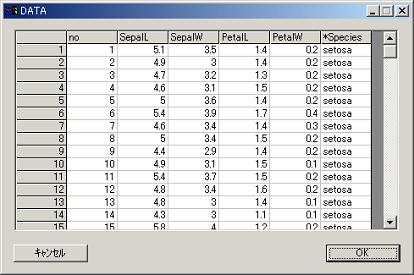
//Execute aic analysis for target variable 'Species' by iris propertys.
aic Species by SepalL PetalL SepalW PetalW;

Iris properties are numeric. so their properties are be categorized automaticaly.

//Ploting rank no.1 and no.2 iris property shows difference by Species.
plot scat PetalL PetalW by Species;
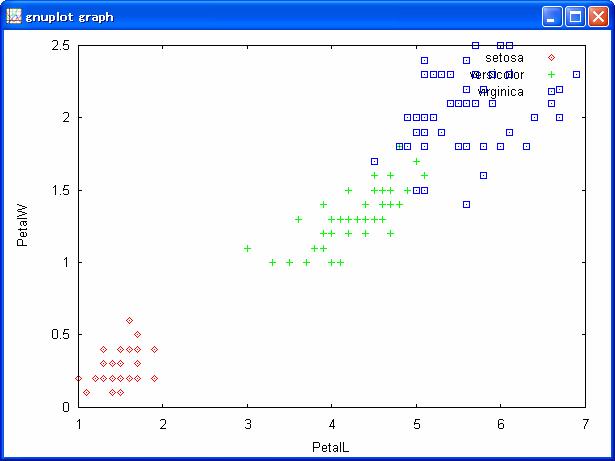
//
//Example 2 aic analysis for risk status of credit customer property.
//
//Read credit customer data with risk status.
get credit.csv@;


//Since jobcode is numeric as above, jobcode must be defined as code for aic analyis.
//Otherwise not defined, 'jobcode' is categoraized automatically.
aic status by sex old span a4 - 7 rate a9 a10 jobcode a12 a13 debt amount/
jobcode:code
;

'jobcode' is recognized as code in aic table.

//Test that 'jobcode' is strongly associated with status as follow procedure.
//Get count by status and jobcode.
count status jobcode/
jobcode:code
;


get freq@ana;
//Divided output according to status.
if(status == "+") {
outrec statp;
}
else {
outrec statm;
}
//Rename COUNT to avoid overwrite by merge command
get statp;
rename COUNT=count_p;
put statp1;
get statm;
rename COUNT=count_m
//merge count by jobcode.
merge statp1 by jobcode;

//Jobcode=0 shows mutch different count according to status.
plot bar count_m count_p by jobcode;
