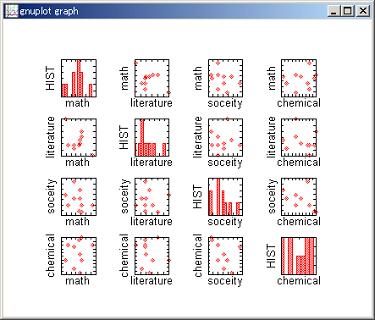//
//Write out command
//
//This command is used to write out current data to file appointed by file name and project name.
//
//Projct name
// Project name is appointed after letter '@' as syntax.
// If project is default directry,you appoint letter '@' only.
// Default directory is defined by enviroment variable 'CALC_FDEF'.
// If write out to temporaly work file,you need not letter '@' as example.
// Temporaly work file is deleted when this tool is end.
//File name
// This command writes out to file with tab separate whose file extend is tab in default mode.
// If write out to CSV file, appoint file extend csv explicitly in file name as example.
// But if write out to tab file,you need not appoint extend file type.
//
//Syntax
put [filename]@[prjname]
//Example 1 score list with name.
//handin name list with class id.
hand id name/
1 yosida
2 imaoka
3 nakai
4 zuzuki
6 mizuno
7 hayasi
8 imai
9 maria
10 toda
;
//write out temporaly file.
put names;
//handin score of subject with class id;
hand id math literature soceity chemical/
1 63 64 59 83
2 58 64 87 79
3 64 68 79 65
4 58 61 71 67
5 77 56 65 80
6 66 71 65 72
7 52 64 65 80
8 64 65 71 75
9 49 85 74 72
10 66 75 58 84
;
//merge temporary file 'names' by class id.
merge names by id;
push table button to show merge data

view merge data
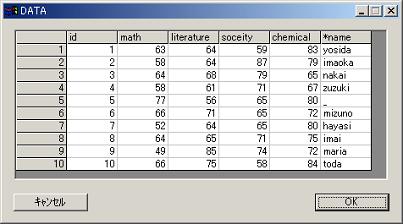
//
//save score list file as class_names.csv in special library.
//
prj tst "c:\temp";
put class_names.csv@tst;
view file name in appointed directory
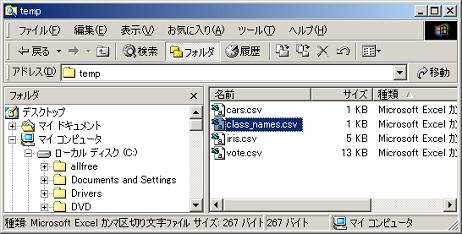
//graph intertendency of subjects
plot scat math literature soceity chemical;
graph intertendency of subjects