//
//Count command
//This command outputs list of count for every category of variables.
//
//Quation
//If variable type is number, this value is categoraize automaticaly.
//Syntax no option
count [variables];
//Syntax used option
count [variables]/
[options]
;
//Options
[variable]:code //if variable type is numeric code,you have to appoint as code.
[variable]:continuous //if numeric type, you don't need to define explicitly.
[variable]:moji //if character type, you don't need to define explicitly.
[variable]:zero //if you appoint zero,number of zero value can be counted.
[variable]:format=[filename] //if you use format file,list items is categorized by format.
//Example 1
//read bank employment data in USA
get bankR.csv@;
//number of count for job-kind and minority
count minority jobcat/
jobcat:code
minority:code
;
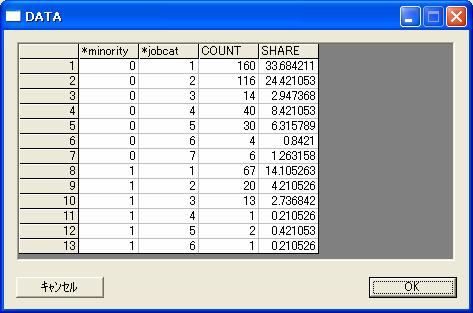
//
//You can use format in count list by appointing format file.
//
//jobcat format
hand *id idnm/
1 1:stuff
2 2:trainning
3 3:gardman
4 4:specialist
5 5:director
6 6:MBA
7 7:engineer
;
put jobcat_;
//minority format
hand *id idnm/
0 0:white
1 1:colored
;
put minority_;
get bankR.csv@;
//Exsample 2 in format version
count minority jobcat/
jocat:format=jobcat_
minority:format=minority_
;
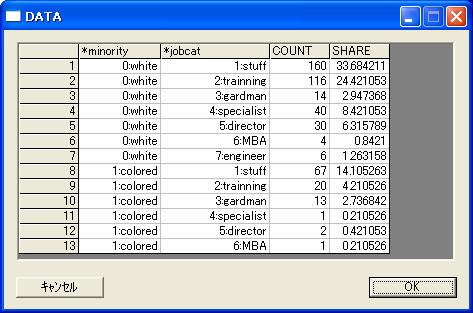
//Read output of count command.
get freq@ana;
//Plot bar graph by jobcat and minority.
//This show of counts by each jobcat with minority or not.
plot bar COUNT by jobcat;
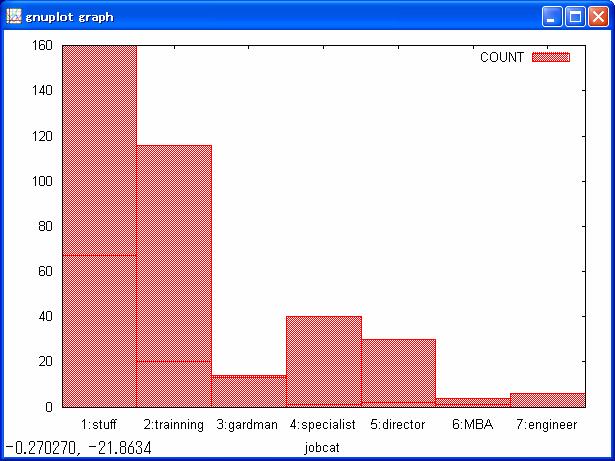
Comparing stuff with specialist composition rate is quite different depending not minority or minority.